介绍了git的常用操作。另外,记录了使用git时遇到的问题以及解决方案。
Notation:
- Symbol
<>means that you should replace it with your value. For example,git branch <branch_name>, and you want to create a branch nameddevelop, the command you need isgit branch develop. - If some function can be realized by extension of vscode, description will base on the extension.
introduction
configuration
local configuration
[user]
email = blue-stone-j@gmail.com
name = blue-stone
[filter "lfs"]
required = true
clean = git-lfs clean -- %f
smudge = git-lfs smudge -- %f
process = git-lfs filter-process
[init]
defaultBranch = main
configure
Local configuration will be save in file .git/config.
git config user.name "Your Name"
git config user.email "your.email@example.com"
# verify configuration
git config --local --list
git config user.name
git config user.email
branch
create new branch
# create new branch from current branch
git branch <branch_name>
# create new branch from current branch and switch to new branch
git checkout -b <new-branch>
# if Git ≥ 2.23, command below is available
git switch -c feature1 origin/feature1
status of local branches
# with remote
git branch -vv
# without remote
git branch -v
显示本地所有分支的状态,包括:
- 分支名
- 该分支当前指向的最新提交(short hash)
- 提交信息的前若干字符
- 与远端分支的关系(ahead/behind)
- 跟踪的远端分支名
# list remote branch
git branch -r
switch branch
git checkout test # 切换到“test”分支
在本地切换分支时,如果当前分支还没有执行add和commit,会遇到警告。切换到目标分支后,本地的文件会自动更改为目标分支的文件。
rename branch
# rename current branch
git branch -m new_branch_name
# rename other branch
git branch -m old_branch_name new_branch_name
git branch --move old_branch_name new_branch_name
merge branch
git merge test # 把test分支的内容合并到当前分支中。
git merge --abort # 撤销最后一次合并, if you haven't committed this merge yet
git reset --hard HEAD~1 # undo the merge, if you have committed this merge
git merge --squash <source_branch> #
delete branch
# This is safe and will refuse to delete the branch if it hasn’t been merged. Because unmerged branch won't be deleted directly.
git branch -d branch_name
# Use this only if you're sure you want to delete the branch regardless of its merge status.
git branch -D branch_name
# delete branch in remote repository
git push origin --delete branch_name
compare file between two branches
# shows the differences in path/to/file between branch1 and branch2.
git diff branch1 branch2 -- path/to/file
# shows the differences in path/to/file between current branch and other-branch.
git diff other-branch -- path/to/file
if you want to specify a tool to diff
# take meld as diff tool
git config --global diff.tool meld
# take code as diff tool
git config --global diff.tool vscode
# use vscode to diff
# tell Git how to run VS Code as a visual diff tool
# defines the exact command Git should run when using VS Code as a diff tool
# --wait tells Git to wait for you to close the VS Code window before it continues
# --diff $LOCAL $REMOTE opens the two versions of the file in a side-by-side diff view
git config --global difftool.vscode.cmd "code --wait --diff $LOCAL $REMOTE"
overwrite
- make branched exactly same
git checkout your-branch
git reset --hard other-branch
- overwrite files with same name with a merge commit
git checkout your-branch
# Makes a merge commit but keeps current branch's content
git merge -s ours other-branch
# brings all files from other-branch into the working directory.
git checkout other-branch -- .
git commit -m "Replace all files from other-branch"
- makes it explicit that you’re replacing files from another branch without a merge commit
git checkout your-branch
git restore --source other-branch --staged --worktree .
git commit -m "Replaced all files with those from other-branch"
get code from remote repository
clone
# download the whole repository
git clone https://github.com/user/repository.git
# download the specific directory
git clone https://github.com/user/repository.git my-directory
# download the specific branch
git clone -b <branch-name> <repository-url>
# download with limited commits
git clone --depth 10 https://github.com/user/repository.git
# clone the submodules along with the main repository
git clone --recurse-submodules https://github.com/user/repository.git
fetch
Downloads all updates from all remotes (e.g., origin) without modifying your local branches. It updates your remote-tracking branches (like origin/main, origin/dev, etc.), but does not merge them into your local branches.
# git fetch <remote> <branch>
# example
# download from remote repo
git fetch
# update all local branches
git fetch --all
pull
perform a git pull
# 从远程仓库拉取最新的代码到本地. Equivalent to git fetch followed by git merge (or git rebase, depending on configuration) on the current branch only.
git pull
# sync with origin/main without losing uncommitted changes
git pull --rebase origin main
undo a git pull
# stash unstaged changes
git stash push -m "backup before reset"
# reset working directory to the state before the git pull
git reset --hard ORIG_HEAD
# restore changes
git stash pop
reset as remote repository
take branch main as an instance.
# sync local repo with remote repo, "--hard" make this command a destructive operation, all changes not commited to remote will be discarded
git reset --hard origin/main
update all branches
for branch in $(git branch | sed 's/*//'); do
git checkout "$branch"
git pull
done
push code to remote repository
# change remote and branch
git branch --set-upstream-to=repo_name/branch_name
# push current local branch to remote
git push --set-upstream origin branch_name
git push -u new_repo main
# push current detached HEAD into a branch
git push new_repo HEAD:main
# Overwrites remote branch only if the remote is unchanged since your last fetch.
git push --force-with-lease
branch hierarchical
Git manages branches using references (refs) stored in the .git/refs/heads/ directory. When you create a new branch, Git internally represents it as a file inside this directory.
rebase
# git rebase --onto <target-branch> <base-commit> <your-branch>
git rebase --onto main abc123 feature-branch
If base-commit isn’t specified like git rebase --onto main feature-branch, all changes on feature-branch will be discarded. Follow instruction below to recover them.
# Check the reflog and you will find the lost commits
git reflog
# Reset your branch to the previous commit
git checkout feature-branch
git reset --hard abc123 # replace abc123 to your commit hash
rebase to specific commit
- Switch to the branch you want to rebase
git checkout <your-branch>
- Rebase onto a specific commit from another branch
target-branch: The branch where you want to base your branch.base-commit: The commit from which you want to start the rebase (typically the common ancestor of your branch and the target branch).your-branch: The branch you are rebasing.
git rebase --onto <target-branch> <base-commit> <your-branch>
If you want to abort the rebase
git rebase --abort
- Resolve Conflicts (If Any)
Edit the conflicted files, resolve conflicts manually, and mark them as resolved
git add <resolved-file>
Continue the rebase:
git rebase --continue
If you want to abort the rebase:
git rebase --abort
repository
remote
set remote repository
# check the current remote repository
git remote -v
# Set a New Remote Repository
git remote add origin https://github.com/user/repo.git
# Change an Existing Remote Repository. here "origin" is the name of the remote repo
git remote set-url origin https://github.com/user/new-repo.git
remove remote repository
# here "back" is name of remote repository
git remote rm backup
operation
commit
create commit
# stages modifications and deletions of tracked files only (ignores untracked files).
git add -u
# -a stages all tracked, modified files automatically and commits them.
# It does not include untracked files.
git commit -am "commit message"
# create a commit even if there are no changes staged.
git commit --allow-empty -m "Start a new feature development cycle"
merge commit
reference
这种方法并没有真正删除历史记录和commit,只是用 git log --oneline 等查看日志的命令时,使日志看起来变少
delete/squash commit
git log --oneline # 获取commit记录
git rebase -i <first_commit> # 根据上一个命令得到的结果
会进入一个如下所示的文件
1 pick ba07c7d add bootstrap theme and format import
2 pick 7d905b8 add newline at file last line
3 pick 037313c fn up_first_char rename to caps
4 pick 34e647e add fn of && use for index.jsp
5 pick 0175f03 rename common include
6 pick 7f3f665 update group name && update config
将想合并的提交的pick改成s or squash,如
1 pick ba07c7d add bootstrap theme and format import
2 pick 7d905b8 add newline at file last line
3 pick 037313c fn up_first_char rename to caps
4 s 34e647e add fn of && use for index.jsp
5 pick 0175f03 rename common include
6 pick 7f3f665 update group name && update config
这样第四个提交就会合并进入第三个提交。 等合并完提交之后再运行
git push -f # 强制提交,会覆盖冲突的部分。不建议使用。
git gc --prune=now # 启动垃圾收集过程,Git会进行多个优化操作,包括压缩文件(打包未打包的对象)、删除无用的对象文件和重用打包的对象等
# 立即删除这些不再被任何引用的对象
edit history commit
# --amend option: update the commit message or add additional changes that were missed in the previous commit
git commit --amend -m "Update login validation for edge cases"
# amend the last commit without changing the commit message:
git commit --amend --no-edit
reset
git reset --soft HEAD^ # 撤销最近一次commit,不撤销 git add,保留对应的修改
git reset --soft HEAD~3 # 撤销最近三次commit,不撤销 git add,保留对应的修改
git reset --mixed HEAD~3 # 撤销最近三次commit,撤销 git add,保留对应的修改
git reset --hard HEAD~2 # 撤销最近两次commit,撤销 git add,删除两次提交对应的修改
git reset --hard origin/main # 将本地仓库指向分支“main” in remote repository 的最新commit提交,放弃所有更改
git checkout -f mainwindow.cpp # 放弃所有未提交的修改
If you run git reset --soft HEAD^ by mistake, you can run git reflog to look for the commit message of the reset commit (it will have a record like HEAD@{1} showing commit before the reset) and use that message to recommit. Or you can run git reset --soft HEAD@{1} to fully undo the git reset(move HEAD back to the original commit).
perform something when commit
- create or edit file
.pre-commitin folder.git/hooks/pre-commit. - add operation you want to perform before commit with grammar
shell. Here is an example to add date and time to file.
#!/bin/bash
# Set the folder and suffix filter
TARGET_FOLDER="_posts"
FILE_SUFFIX=".md"
# Get the current date and time with time zone
DATE_TIME=$(date "+%Y-%m-%d %H:%M:%S %z")
# Find files with the specific suffix in the target folder
for file in $(git diff --cached --name-only | grep "^$TARGET_FOLDER" | grep "$FILE_SUFFIX$"); do
# Update the date line in the 4th row that starts with "date: "
sed -i "4s/^date: .*/date: $DATE_TIME/" "$file"
# Stage the modified file
git add "$file"
done
- submit commit as usual and then the
gitwill performpre-commitand then perform git-commit as usual.
amend
如果提交的内容比较多,需要进行补充说明的,可以执行命令
git commit --amend
会通过vim 打开一个文件,按下’o’,进行换行输入,距离第一行需要有一个空行,输入的内容可以是中文。
commit only tracked files
stash untracked file and restore them after switching
git stash push --include-untracked
git checkout <target-branch>
git stash pop
# records only the untracked files into a stash entry
git stash push --include-untracked --keep-index
git checkout <target-branch>
# apply back the untracked files:
git stash pop
make an alias in ~/.gitconfig
[alias]
co-untracked = "!f() { git stash push --include-untracked --keep-index && git checkout \"$1\" && git stash pop; }; f"
Then you can use it:
git co-untracked <branch>
look up
# Git will locate the commit globally unless the prefix is ambiguous. Show the commit’s parents/children even if not on current branch.
git show a1b2c3
# Search all branches for a matching commit
git branch -a --contains <short-hash>
other
cherry-pick
copies a specific commit from anywhere in your repository’s history and applies it on top of your current branch.
git cherry-pick <commit-hash>
⚠️ When to Use:
- Recovering a lost commit (like in your case).
- Applying a single fix or feature from one branch into another.
- Selective merging (only certain commits, not the whole branch).
tag
List Available Tags
git tag
git tag -n # show message
git show v0.0.0 # show details
create tag
# <tag_name> <message>
git tag -a v1.0.0 -m "Initial release"
# create a lightweight tag
# This tag will now point to the latest commit in the current branch if commit isn't specified
git tag <tag_name> <commit_hash>
# create an annotated tag
git tag -a <tag-name> -m "Tag message"
jump to the specific tag
git checkout v1.0.0
After checking out a tag, you will be in a “detached HEAD” state. This means that you’re not on a branch, but rather on the commit the tag points to. If you make changes and commit them in this state, those changes will not belong to any branch unless you explicitly create one.
push tag
# push one tag
git push origin <tag_name>
# push all tags
git push origin --tags
delete tag
# delete a local tag
git tag -d <tag_name>
# delete a remote tag
git push origin --delete <tag_name>
info
git show <tag_name>
configuration and information
01 git特殊文件处理
excludes file
core.excludesfile is a configuration setting in Git that specifies the location of a global ignore file. This file contains patterns for files and directories that Git should ignore in all repositories on your system. The core.excludesfile setting allows you to define a single, centralized ignore file for your system, rather than adding .gitignore files to every repository.
Follow steps below to specify files or folders to be ignored across all your repositories by creating or editing a global gitignore file.
step to exclude file globally
- Create a Global Ignore File: Choose or create a file to act as your global ignore file. For example:
touch ~/.gitignore_global
- Set the Global Ignore File in Git Config: Configure Git to use this file as the global ignore file:
git config --global core.excludesfile ~/.gitignore_global
- Add the patterns for files or folders you want to ignore. Pattern is same with
.gitignore - Verify the Configuration: Check that Git recognizes the global ignore file:
git config --get core.excludesfile
.gitignore is another similar way to realize it. It’s 一个文本文件,用于告诉 Git 哪些文件或目录是可以忽略的,不应该被包括在版本控制中。
*.tmp # 忽略所有以 .tmp 结尾的文件。
node_modules/ # 忽略整个 node_modules 目录,递归生效,忽略整个仓库中的该命名文件夹
/folderName/ # 仅忽略根目录中的文件
!lib.tmp # 不忽略 lib.tmp 文件,! 前缀用于否定一个模式。
git attributes
File .gitattributes为特定文件和目录设置特定的Git属性,例如如何处理换行符差异。文件每一行都定义了一条规则,其基本格式为[pattern] [attribute]=[value]。
* text=auto # 让Git自动判断文件是否为文本文件,对于文本文件,Git将会在内部处理它们以保证换行符的一致性。
* -text # 停止自动将文件视为文本文件进行换行符样式的自动识别和转换
*.sh text eol=lf # 保证所有 .sh 脚本文件在检出时使用 LF
*.jpg binary # 指定 .jpg 文件为二进制,避免进行文本比较或合并
You can also use core.autocrlf.
# Converts CRLF to LF when committing, and back to CRLF when checking out
git config --global core.autocrlf true
# Converts CRLF to LF when committing, but leaves LF unchanged on checkout
git config --global core.autocrlf input
# Git does no line-ending conversion
git config --global core.autocrlf false
git信息查询
git branch -a # 确定当前的开发分支
git log # 查看commit提交记录
git log -- readme.md # 查看单个文件的提交记录
git log --shortstat # display all commits along with the number of lines changed (added and removed)
git log --pretty=format:"%h - %an: %s" --shortstat # output with only commit hashes and stats
git log --pretty=format:"" --shortstat # Show Only Stats Without Commit Messages
git log --pretty=format:"%h - %an: %s" --shortstat | awk 'NF' # ensures only non-empty lines are displayed, producing cleaner output.
# This scans the entire repository history, including: all local branches, all remote-tracking branches, HEAD, tags
git log --all --oneline | grep a1b2c3
git diff # 查看具体的文件修改细节
git diff --shortstat # get a concise summary of the number of unstaged changed files, insertions and deletions. Untracked files are not included
git diff --numstat # get a machine-readable format
git diff --cached --shortstat # --cached: This option shows the differences between the staged changes and the HEAD
git config -l # 查看所有配置
git config --system --list # 查看系统配置
git config --global --list # 查看本地全局配置
一、 git 操作
format
--pretty=format
| Placeholder | Description |
|---|---|
| %H | Full commit hash |
| %h | Abbreviated commit hash |
| %T | Full tree hash |
| %t | Abbreviated tree hash |
| %P | Full parent hashes |
| %p | Abbreviated parent hashes |
| %an | Author name |
| %ae | Author email |
| %ad | Author date (can be customized with –date) |
| %s | Commit message |
| %d | Refs (e.g., branch and tag names) |
07 submodule
在仓库中需要使用另一个仓库的内容,可以使用submodule将另一个仓库作为子仓库引入到当前仓库。Status of submodules in main repo is stored in .git/index, which isn’t text file.
全部引入
使用以下命令引入子仓库
cd main-repo
git clone sub-repo
git add sub-repo
git commit -m "add sub-repo"
使用以下命令更新子仓库
cd main-repo
cd sub-repo
git checkout your_branch # change to some branch
git pull # get new from remote repo
cd ..
git add sub-repo # add submodule status to main repo
git commit -m "update sub-repo"
引入部分文件或文件夹
使用以下命令引入子仓库
git clone --filter=blob:none --no-checkout sub-repo # just create git, no file will be downloaded
cd sub-repo
git sparse-checkout init --cone # init sparse-checkout
git sparse-checkout set path-to-file-or-folder # set file and folder you need
git checkout # download or update
使用以下命令更新子仓库
# update the submodules to match the commit recorded in the main repo
git submodule update --recursive --init
# reset each submodule to the latest commit on its respective remote branch (rather than the commit referenced by the main repo)
git submodule foreach --recursive git reset --hard origin/main
git submodule foreach --recursive git pull origin main
# completely ensure submodules are updated correctly
git submodule sync --recursive
git submodule update --recursive --init --force
update submodules
if haven’t cloned main repo
git clone --recurse-submodules <repository_url>
if have cloned main repo
git submodule update --init --recursive
update submodule
git submodule update --remote --merge
convert submodules to files
method 1
- delete submodules and
.gitmodules - commit(note that submodule status should be committed)
- use
git pullor other way to remover submodules files - delete folder
.gitfrom all submodules - add all files in submodules
method 2
- remove the submodule tracking
After this, the submodules folder will be deleted. Therefore, it would better to backup them first.
# Suppose your submodule is in 'path/to/submodule'
SUBMODULE_PATH="path/to/submodule"
# Remove submodule metadata
git submodule deinit -f "$SUBMODULE_PATH"
git rm -f "$SUBMODULE_PATH" # or git rm -r --cached path/to/sub_repo
rm -rf .git/modules/"$SUBMODULE_PATH"
- recover submodules files
- add the files as regular content
git add "$SUBMODULE_PATH"
git commit -m "Convert submodule $SUBMODULE_PATH to regular directory"
- clean up
.gitmodules
rm .gitmodules
git commit -am "Remove .gitmodules"
merge submodule
Integrate submodule fully into main repository (so that its history and files live directly in the main repo, not as a link to another repo).
for submodule
- Add sub repository remote:
git remote add sub_repo <sub_repo_url>
git fetch sub_repo
- Merge with subtree strategy (preserves history)
git merge -s ours --no-commit sub_repo/main # here merge it into main. you can merge into whatever branch you want
git read-tree --prefix=path/to/sub_repo -u sub_repo/main
git commit -m "Merge sub repository 'sub_repo' into main repo"
for independent repository
- Add sub-repo as a remote
git remote add sub_repo /path/to/sub-repo
- Merge histories
If want sub repository inside a subdirectory
git merge -s ours --no-commit sub_repo/main
git read-tree --prefix=sub_repo/ -u sub_repo/main
git commit -m "Merge sub repository into main repo under sub_repo/"
If want sub repository files directly into root
git merge sub_repo/main --allow-unrelated-histories
08 gitignore
Follow steps below to specify files or folders to be ignored across all your repositories by creating or editing a global gitignore file.
step to ignore file globally
- Create a Global Ignore File: Choose or create a file to act as your global ignore file. For example:
touch ~/.gitignore_global
- Set the Global Ignore File in Git Config: Configure Git to use this file as the global ignore file:
git config --global core.excludesfile ~/.gitignore_global
- Add the patterns for files or folders you want to ignore. Pattern is same with
.gitignore - Verify the Configuration: Check that Git recognizes the global ignore file:
git config --get core.excludesfile
Important Notes
- Global ignores are applied across all your repositories but only on your machine.
- They do not affect other users or collaborators.
These rules won’t work for files or folders already tracked by Git. If you need to stop tracking a file or folder, you must first remove it from the repository:
git rm --cached <file_or_folder>
This approach is helpful for ignoring files related to your development environment or specific tools without modifying each repository’s .gitignore.
五、其它
1.开源协议
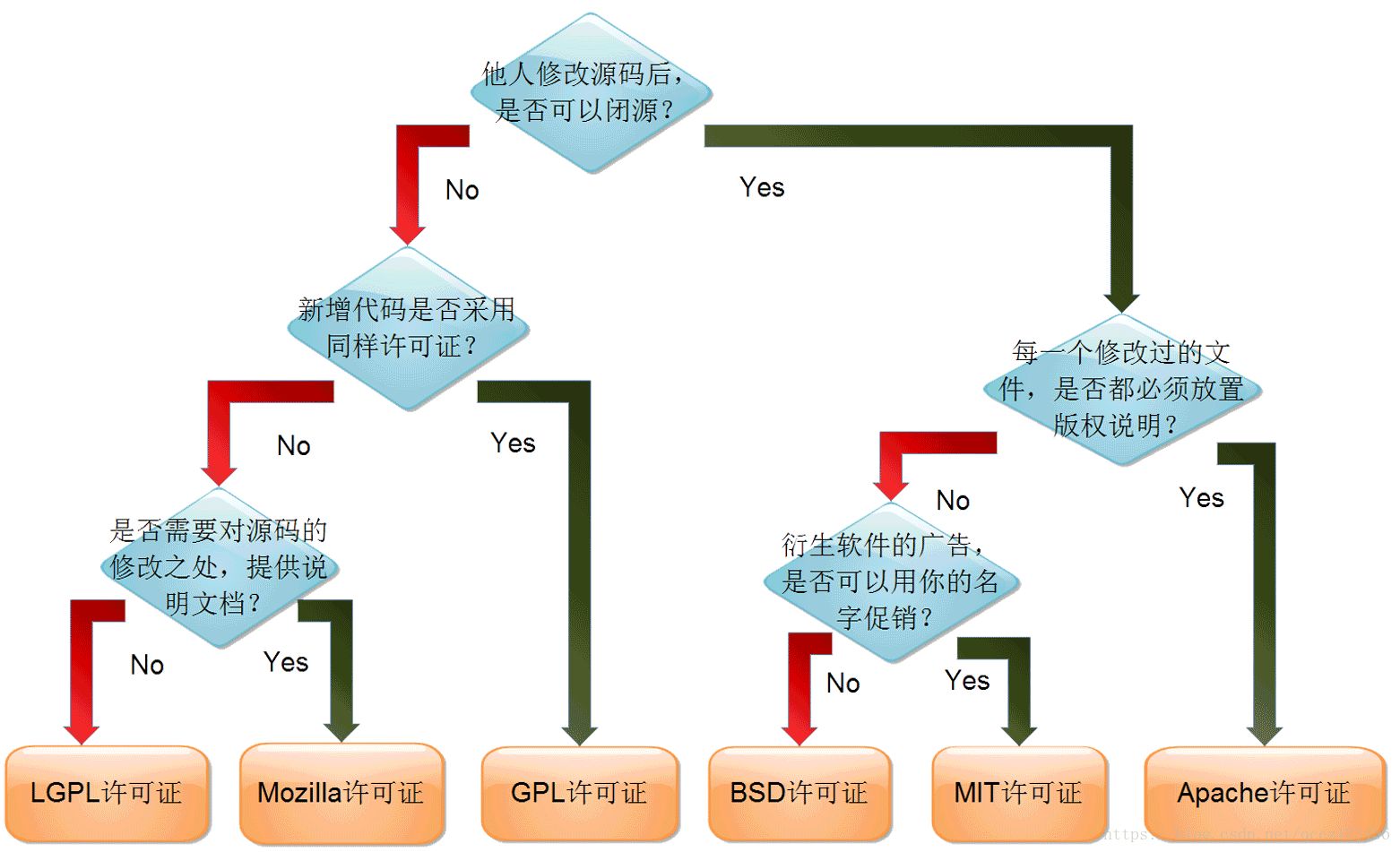
.git
All files in folder .git won’t be pushed to remote.
六、Q&A
01. git
I got this when I execute git push
fatal: unable to access 'https://github.com/blue-stone-j/cloud_process.git/': GnuTLS recv error (-110): The TLS connection was non-properly terminated.
It’s caused by proxy. refer here.
03
I got this when I executed git status
fatal: detected dubious ownership in repository at '/mnt/usb-Seagate_Expansion_NA8NNNVF-0:0-part1/00git/loam/cloud_process'
reason: User is jp when I execute “git status”, but owner of this folder is root.
solution: change owner by chown new-owner filename; or execute with sudo like sudo git status
05
出现以下错误提示
cannot rebase: Your index contains uncommitted changes.
fatal: invalid upstream 'master'
尝试以下命令
git stash
This a reference.
07
I met this when I executed git add ..
warning: adding embedded git repository:
This happened because there’s a repo in my this repo. I ignored it and continue commit-push. But I found there wasn’t files in warning folder in GitHub. The explanation is here. In a word, 在本地初始化的仓库(使用 git init的文件夹) 中的某一个文件夹,也含有 .git 文件 。.I deleted all .git and it works.
09
ssh: connect to host 192.168.10.180 port 22: Connection refused fatal: Could not read from remote repository.
This remote repository supports only http. But I cloned it by “ssh”. Then I met it when I pushed it to remote repository.
11
运行git clone时遇到错误GnuTLS recv error (-110): The TLS connection was non-properly terminated.。这可能是因为下载的库是private.
13
git log dc96b837cf6, then I got error: fatal: ambiguous argument 'dc96b837cf6': unknown revision or path not in the working tree.. The error message indicates that the commit ID (dc96b837cf6) does not exist in the current repository, or it is not reachable from your current branch or working directory.
14
fatal: .git/index: index file smaller than expected
run command below to 从Git的工作目录中删除索引文件并重新生成一个新的索引文件
git rm --cached -r .
git reset HEAD .
15
fatal cannot lock ref
Check if another git process is running using ps aux | grep git.
16
Error for command git remote set-url origin https://github.com/blue-stone-j/geometry.git.
fatal: No such remote 'origin'
There isn’t origin in current repository. Use git remote add origin https://github.com/blue-stone-j/geometry.git instead.